
TL;DR
- Our best graphics settings seek a balance between fidelity and high performance
- There are no customisable crosshairs, but you can adjust and calibrate them
- Getting the HUD settings right will stop you from getting information overload
- Everyone’s controller setting preferences will vary and require testing to get them perfect
If you want to stay competitive, sorting out the best settings for Fortnite Ballistic should be your first move. Across graphics, controller and crosshair options, there’s plenty of room to ensure you have the game set up as tightly as possible. That said, it’s quite easy to get it wrong.
Across all three categories, you’re going to get the highest FPS without a devastating compromise on fidelity, while also ensuring that your aim is as tightly calibrated as possible. Here’s what we’d recommend.
Best Fortnite Ballistic graphics settings
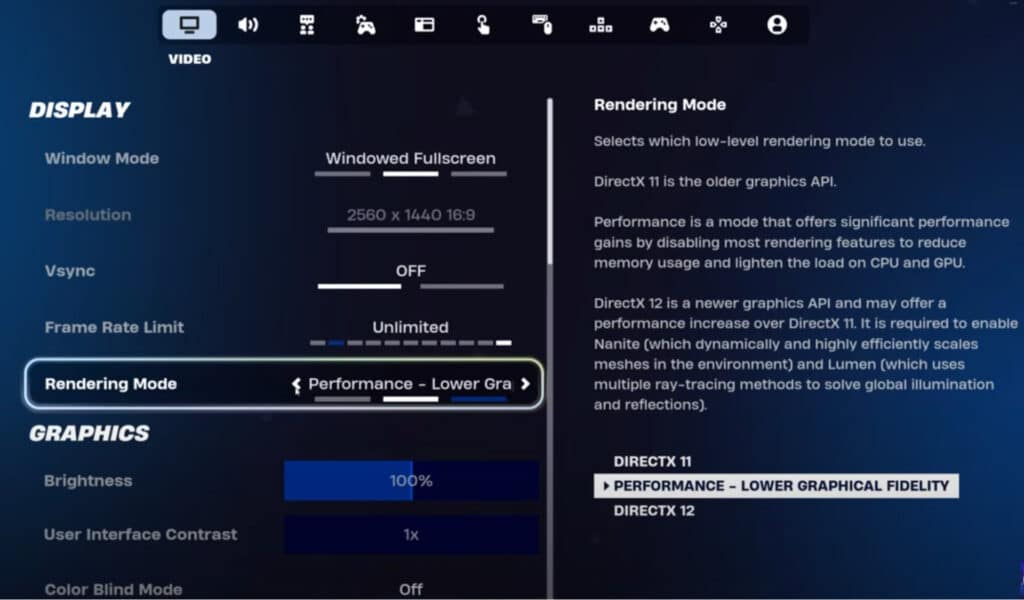
One setting you should experiment with is the texture quality. This is really going to depend on what hardware you have, and the game isn’t particularly taxing on older machines. If you are finding that your frame rate is throttled at any point, we’d suggest tuning down the textures.
On the off chance that you’re experiencing screen tearing, we’d recommend enabling VSync, though this setting should only be used in difficult circumstances. Likewise, we’d recommend disabling motion blur in all circumstances.
| Window Mode | Full Screen or Windowed Fullscreen |
| Resolution | 1920 x 1080 or 2560 x 1440 |
| VSync | Off |
| Frame Rate Limit | Unlimited |
| Rendering Mode | DirectX 12 or Performance |
| User Interface Parallax | Off |
| Motion Blur | Off |
| Anti-Aliasing & Super Resolution | TAA |
| TSR | Native |
| 3D Resolution | 100% |
| Dynamic 3D Resolution | Off |
| Nanite Virtualised Geometry | Off |
| Shadows | Low |
| Global Illumination | Off |
| Reflections | Off |
| View Distance | Epic |
| Textures | Medium |
| Effects | Low |
| Post Processing | Low |
| Nvidia Reflex Low Latency | On with Boost |
For our best graphics settings for Fortnite Ballistic, we’ve only included options which make a tangible difference in the balance between fidelity and performance. Options like brightness, contrast, user interface parallax and more have been excluded from our list as they are purely up to the player.
How to set up
In order to set up your graphics settings in Fortnite Ballistics, head to the settings menu and locate the Video section. From there, you will find different subsections for Display, Graphics, Graphics Quality, and Advanced Graphics Settings.
In each one, you’ll set the Quality Presets to Custom so you can adjust each option yourself.
Best Fortnite Ballistic crosshairs and HUD
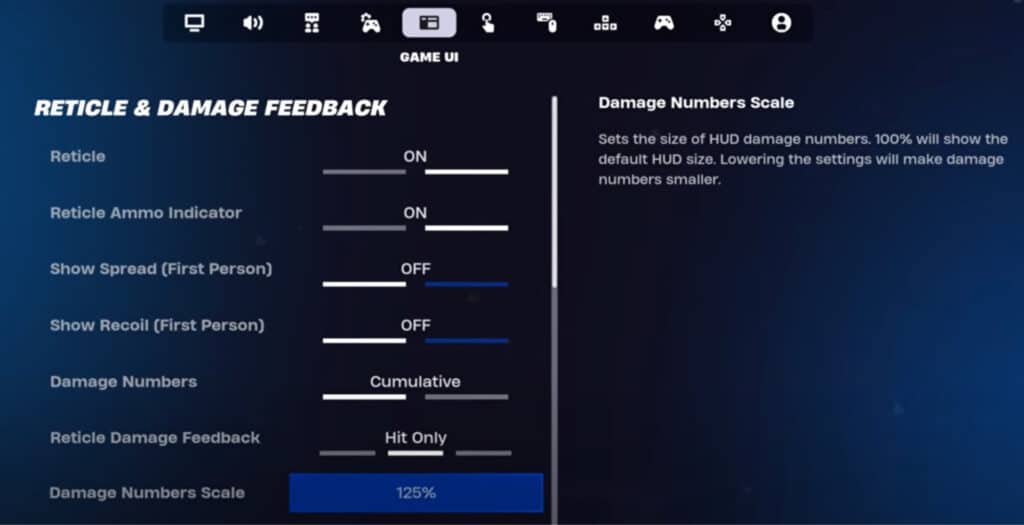
Crosshair settings
| Reticle | On |
| Reticle Ammo Indicator | On |
| Show Spread | Off |
| Show Recoil | Off |
| Damage Numbers | Cumulative |
| Reticle Damage Feedback | Hit Only |
| Damage Numbers Scale | 125% |
Unlike in other tactical shooters like VALORANT and Counter-Strike, you can’t change the crosshairs themselves. There are options to control how the crosshair adjusts itself based on spray patterns and recoil, but we don’t recommend this as it introduces too many variables to the game.
HUD settings
| HUD Scale | 85% |
| Show Spectator Count | On |
| Player Health | On |
| Resources | Off |
| Minimap | On |
| Quick Bar | On |
| Target Info | On |
| Pickup Loot Stream | On |
| Map & Backpack Keys | Off |
| Elimination Feed | On |
| Net Debug Status | Off |
| Quest Progress | Off |
| Control Prompts | Off |
Unfortunately, there isn’t a ‘customisable’ HUD in Fortnite Ballistic as in other games in the genre. You can modify how it behaves, but you can’t change its appearance.
We’d recommend keeping the HUD as minimal as possible to avoid getting overloaded with information and stimulation.
How to set up
You’ll find these settings within the Reticle & Damage Feedback section of the settings menu. Just below these settings, you’ll also see options for the HUD.
Best Fortnite Ballistic controller settings
The only settings we’d recommend fine-tuning any further are the sensitivity ones. These will vary from player to player: some prefer low sensitivity, which generally means better accuracy and slower reactions, whereas higher sensitivity means faster flicks and more misses.
| Controller Auto-Run | On |
| Slide Hold Time | 0.1 seconds |
| Reset Camera Axis | Pitch |
| Reset Camera Type | 0.1 seconds |
| Vibration | Off |
| Look Sensitivity | 5 |
| Aim Sensitivity (ADS) | 5 |
| First Person Mode | 0.8 |
| LS Dead Zone | 10% |
| RS Dead Zone | 10% |
| Adaptive Triggers | Off |
How to set up
In order to set up the best controller settings for Fortnite Ballistic, head into the menu again and locate the Controller section. There will be several different sub-menus in here: Input, Quick Weapons (which you don’t need to fiddle with), Controller Dead Zone, and Adaptive Trigger.
Realistically, there’s not much reason to play around with remapping the controls unless you’re dead set on a specific setup. That kind of thing is usually quite subjective anyway.
Conclusion
Calibrating the best settings for Fortnite Ballistic will give you the best chances of winning consistently. Essentially, you want to minimise variables in the game that could impede your chances of winning: frame spikes, moving crosshairs and adaptive triggers, for example.
FAQs
What is the best graphics setup for Fortnite Ballistic?
The best graphics setup for Fortnite Ballistic prioritises lightning-fast frame rates without compromising too much on fidelity. We think that the two most important metrics are your frame rate and view distance. As long as you can maximise both of these, you’ll be in a very good spot.
What is the best crosshairs setup for Fortnite Ballistic?
Crosshairs in Fortnite Ballistic are most effective and useful when they’re fully static, with entirely predictable behaviour. Disabling options that move them around is key here.
What is the best controller setup for Fortnite Ballistic?
The best controller setup is a much trickier question, as everyone has specific preferences. Ensuring that adaptive triggers are disabled is imperative, as is setting your camera type to reset after 0.1 seconds.
The post Fortnite Ballistic: Best settings to stay competitive appeared first on Esports Insider.


